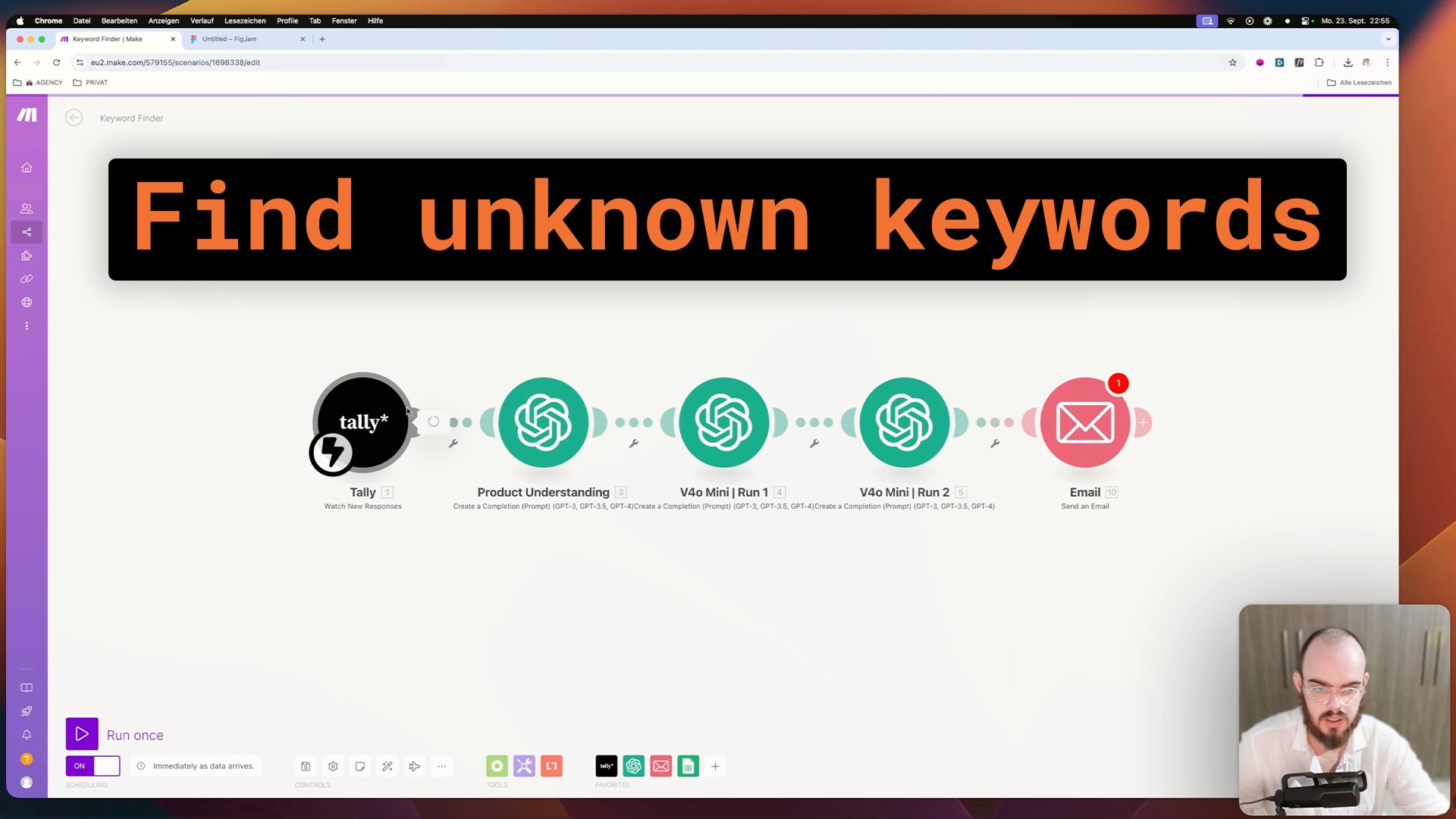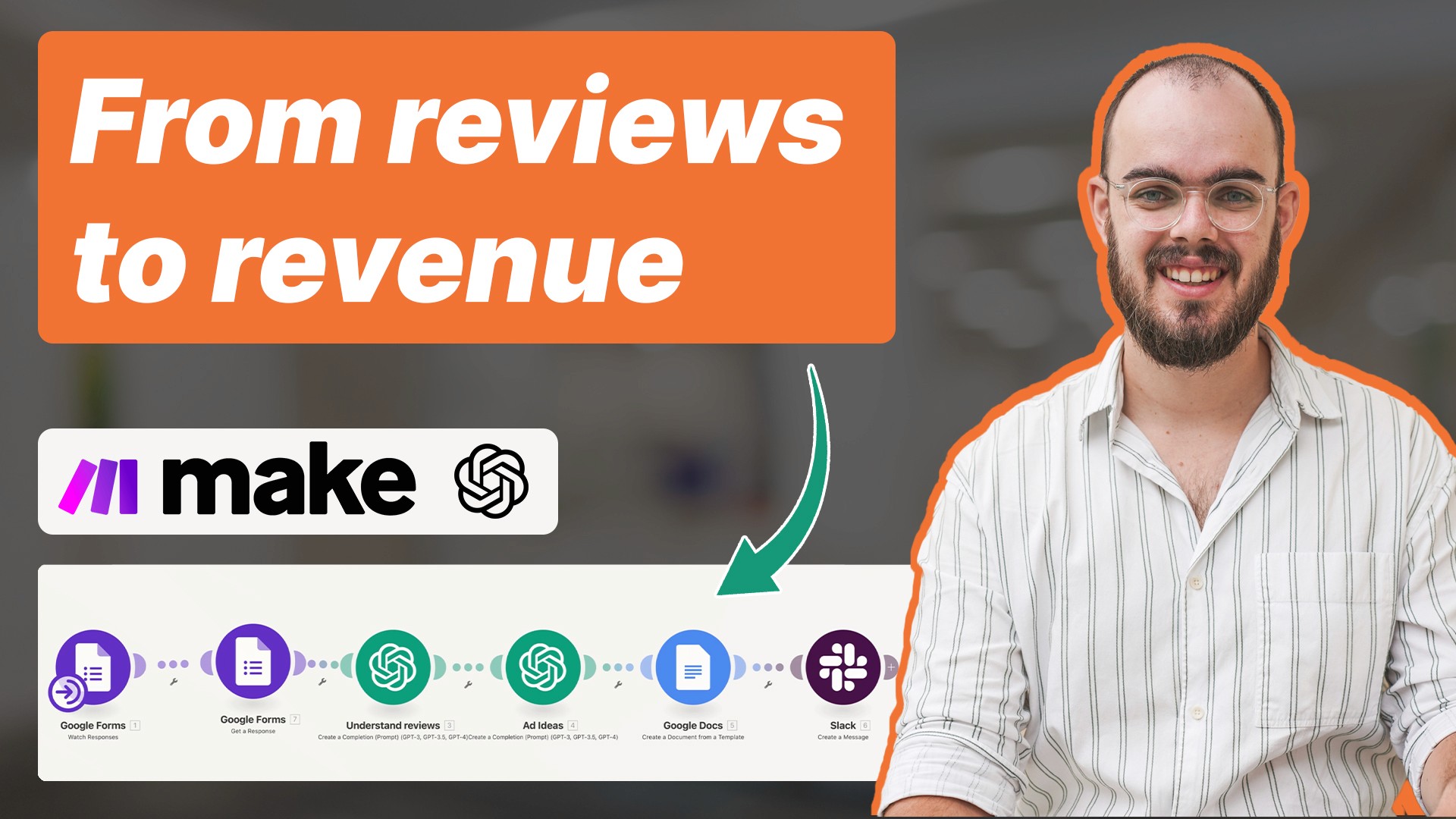How to Automate Keyword Research for Google Ads with AI
Sep 25, 2024
The Better Way To Research Google Ads Keywords with AI
Keyword research is a vital part of any successful Google Ads campaign. However, manually handling keyword research can be time-consuming and may lack the in-depth analysis needed to maximize ad performance. In this article, we will walk you through a process to automate your keyword research, improving efficiency and targeting the right audiences.
This method involves integrating AI tools and automating keyword categorization based on user intent, product specifics, and more. Let’s dive into building a powerful automation system for keyword research.
Automating Keyword Research for Google Ads: The Complete Guide
The Importance of Comprehensive Keyword Research for Google Ads
Keyword research forms the backbone of a successful Google Ads campaign. By understanding and categorizing the types of keywords your potential customers use, you can significantly improve ad performance. Unlike traditional methods that rely solely on a single set of keywords, this automation takes into account multiple categories of search queries to enhance your reach.
The Different Types of Keywords to Consider
To effectively automate keyword research, it’s important to understand the different categories of keywords. This segmentation helps refine your targeting, allowing ads to reach users at various stages of the buying journey.
Informational Keywords
Informational keywords are those used by searchers looking for information, often in the form of guides, benefits, or how-to articles. Examples include:
“How to use noise-canceling headphones”
“Benefits of noise-canceling headphones”
Navigational Keywords
Navigational keywords are typically brand-specific or product-focused. Users already know what they want and are trying to find it. Examples include:
“Nike shoes”
“Sony noise-canceling headphones”
Long-Tail Keywords
Long-tail keywords are highly specific phrases, often used by users who are closer to making a purchase. These keywords reflect more intent and often include modifiers that narrow down the search results. Examples include:
“Best noise-canceling headphones under $100”
“Affordable business accounting software”
Emotional Keywords
These keywords aim to evoke a feeling or desire that can lead to a purchase. They combine typical product keywords with emotional triggers, such as:
“Eco-friendly headphones”
“Affordable noise-canceling headphones”
Symptom-Based Keywords
Symptom-based keywords focus on problems or challenges a user faces, allowing you to position your product as the solution. Examples include:
“Struggling with focus in noisy environments”
“In-ear headphones hurt ears, alternatives?”
Question-Based Keywords
Question-based keywords often overlap with informational keywords but are framed as queries. They reflect a user's need for a solution or advice. Examples include:
“How to choose headphones for focus?”
“What are the best noise-canceling headphones for working from home?”
Comparative Keywords
Comparative keywords are used by users who are in the decision-making process, often comparing different products or brands. Examples include:
“Best noise-canceling headphones 2024”
“Sony vs Bose noise-canceling headphones”
Why You Need to Categorize Keywords
Keyword categorization not only helps in targeting the right audience but also allows you to analyze which types of keywords are most effective. By separating your keywords into informational, navigational, long-tail, and emotional types, you can identify which category drives the most conversions.
Building the Automation: Step-by-Step Process
Now that you understand the types of keywords you’ll be working with, it’s time to build the automation process for gathering and categorizing these keywords. We will be using a tool like Make.com to automate the collection and generation of keyword lists, which can then be used for your Google Ads campaign.
Setting Up the Trigger
The first step in this automation is setting up a form trigger using Tally, a simple form builder that allows you to collect information about the product or topic you’re researching. In this form, you can ask for details such as the product category, target language, and email address for delivering the results.
Integrating OpenAI for Keyword Research
Next, connect an OpenAI module to the form submission trigger. This integration allows OpenAI’s model to generate keyword ideas based on the product details inputted. OpenAI will categorize keywords into the different types we discussed earlier: informational, navigational, long-tail, etc.
Setting Parameters for Effective Results
To refine the quality of your keyword suggestions, input specific prompts into the OpenAI module, such as:
"Provide long-tail keywords for the product 'noise-canceling headphones.'"
"Generate emotional keywords for 'eco-friendly headphones.'" This ensures that the keywords generated are aligned with your campaign goals and the product details provided.
How to Generate Keyword Categories Automatically
Once your automation is set up, it will begin categorizing keywords according to the types outlined above. This process ensures that you get a comprehensive list of keywords covering various user intents, improving the chances of reaching a diverse audience.
Navigating Automation Steps
Set up an initial OpenAI module to understand the product and user intent.
Based on this understanding, prompt the AI to generate keywords for specific categories.
Automate the sending of keyword reports to your email address for easy access and implementation in your Google Ads campaigns.
Delivering the Results via Email
The final step in the automation process is delivering the keyword report via email. Using the collected data from your Tally form, the system will automatically send the keyword report to the email provided in the form. You can even personalize the email subject line by including the product name.
Final Thoughts on Keyword Research Automation
By automating your keyword research, you save time and generate more comprehensive keyword lists that cover different types of search queries. This method allows you to refine your Google Ads targeting, resulting in more efficient ad spending and higher conversion rates.
If you are looking for more automation tools to streamline your marketing processes, check out additional resources linked below.
FAQs
Q1: What tools can I use to automate keyword research?
A1: You can use Make.com, Tally, and OpenAI ChatGPT or Anthropic ClaudeAI to automate keyword research for Google Ads.
Q2: What are long-tail keywords?
A2: Long-tail keywords are more specific and longer phrases that target niche audiences or very specific user intents.
Q3: Why should I categorize my keywords?
A3: Categorizing keywords helps in targeting different types of users, improving your ads’ relevance and effectiveness.
Q4: Can I personalize the automated email with the product name?
A4: Yes, you can customize the subject line and body of the email to include specific product details collected from the form.
Q5: How can I measure the success of my keyword categories?
A5: Analyzing your ad performance for each keyword category can help you understand which types of keywords drive the most conversions.