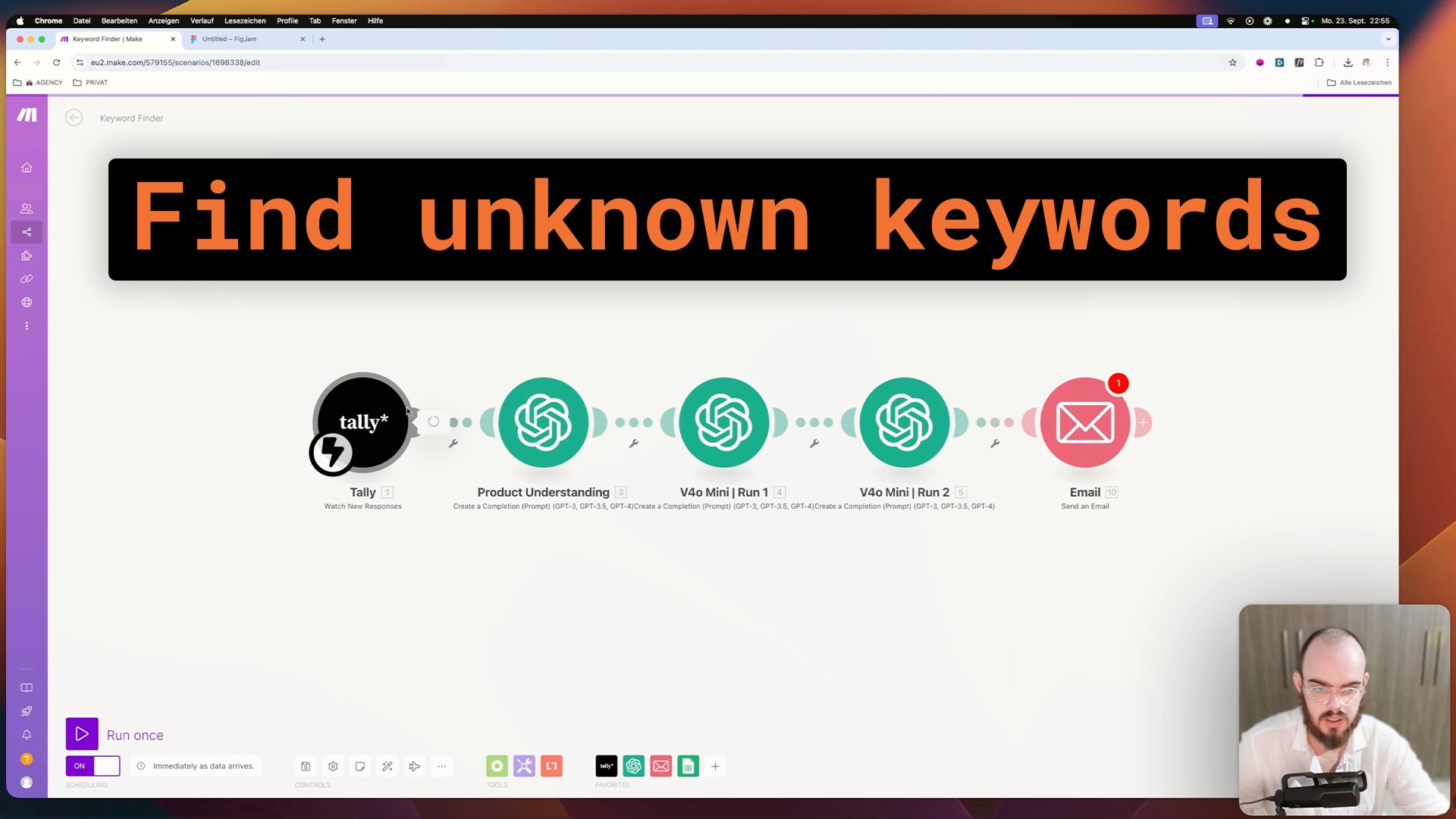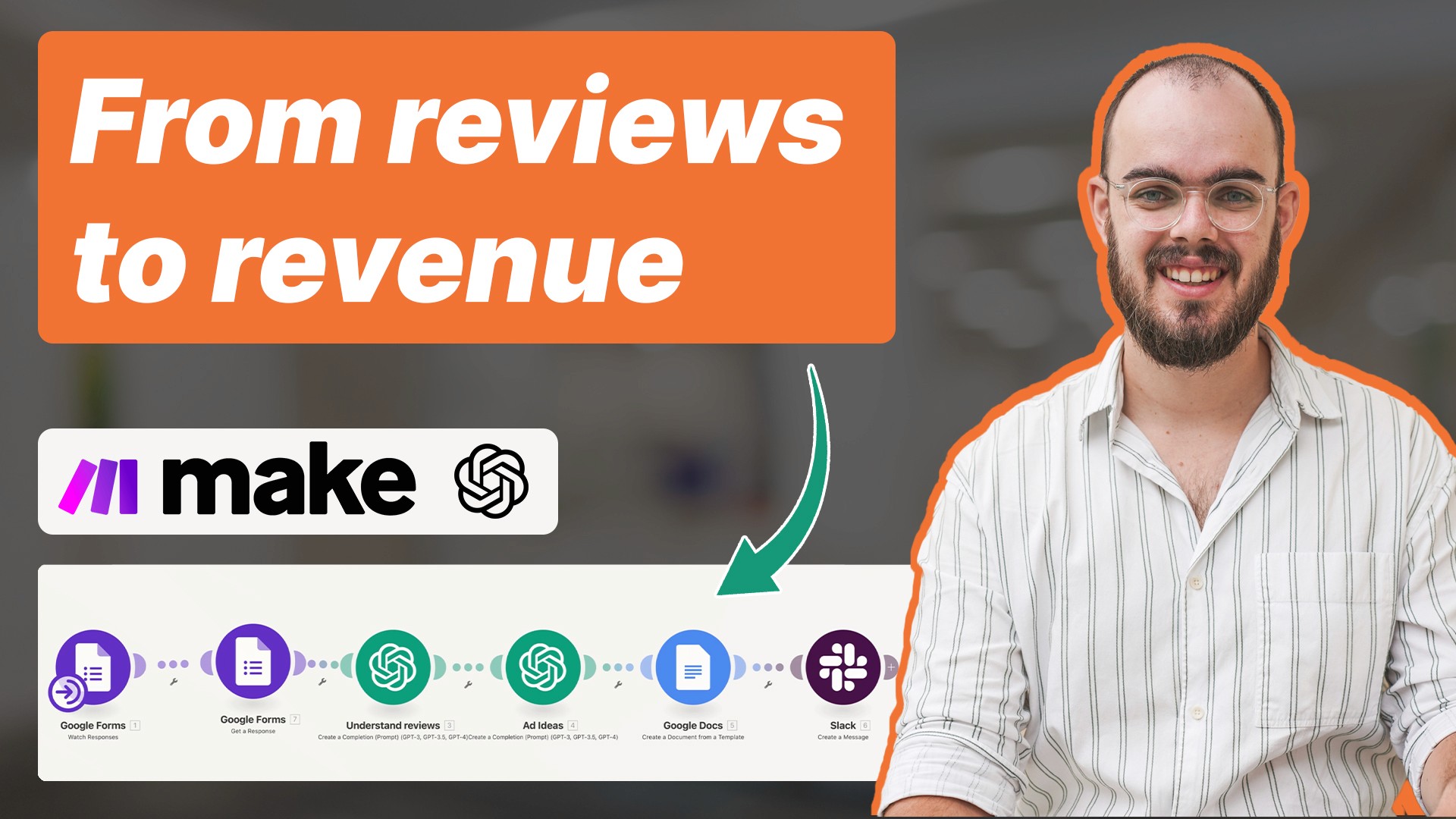How to Turn Customer Reviews into High-Converting Ads
Sep 19, 2024
In today’s competitive market, understanding customer sentiment is essential to tailoring your marketing strategy. Leveraging customer reviews not only enhances your understanding of your audience but also provides valuable insights that can be transformed into high-performing ads. This blog walks you through the steps to automate this process using Google Forms, Make.com, and OpenAI, ultimately converting customer reviews into data-driven marketing assets.
Step 1: Setting Up the Automation Workflow
To get started, you'll need an automation platform — Make.com — a free tool for setting up workflows. This tutorial focuses on building an automated system that captures, processes, and analyzes customer reviews, helping you generate a report with actionable insights.
Step 2: Using Google Forms to Collect Customer Reviews
Begin by creating a form on Google Forms to collect your customer reviews. This is where users input the product name and their reviews. The steps include:
Create a new Google Form at forms.google.com.
Add input fields:
Product name: A short answer field for customers to input the product.
Review sections: Use long answer fields to accommodate customer feedback. If the review exceeds the limit, split it across multiple sections for easier processing.
Make sure to duplicate the review fields if necessary to accommodate longer responses. Once the form is set up, publish it and copy the form link.
Step 3: Linking Google Forms to Make.com
Now, integrate your Google Form with Make.com for automation:
In Make.com, search for Google Forms.
Select the "Watch Responses" module to pull in responses from the form.
Create a connection with your Google account and paste the form ID from the Google Forms link.
Set the limit to 1 response per run to ensure each product review is processed individually.
Step 4: Automating Data Analysis with OpenAI
The next step is to analyze the data collected from customer reviews. Here’s how to integrate OpenAI’s GPT model to perform sentiment analysis and generate insights:
Add an OpenAI completion module in Make.com.
Create a prompt instructing GPT to act as an expert marketing analyst. It will assess the reviews to identify key positive and emotional drivers from your audience.
Split the task into two phases:
Data analysis: First, the reviews are analyzed to extract common themes and customer motives.
Idea creation: Once the data is processed, use it to generate marketing ideas for ads.
Step 5: Structuring the Output
Once GPT processes the reviews, you can format the output into a structured document. This step ensures the generated content is organized and easy to interpret.
Create a new Google Doc template, where placeholders for product names, reviews, and ad ideas are inserted.
Map the variables from GPT to the placeholders in Google Docs, allowing the data to be auto-filled with the relevant insights.
Step 6: Creating a Google Doc Report
Next, automate the creation of the final report in Google Docs:
Use the Create Document from Template module in Make.com.
Map the extracted data (product reviews, analysis, and ad ideas) into the corresponding fields of the Google Doc template.
This document can now serve as a comprehensive report summarizing your customer insights and potential ad ideas.
Step 7: Sharing the Report via Slack
To streamline the workflow further, send the completed document link to yourself or your team through Slack.
Add a Slack module in Make.com.
Input the link to the Google Doc into a Slack message, ensuring easy access for you and your team.
Final Thoughts
This automation not only saves you time but also provides detailed insights directly from your audience, which are invaluable for creating authentic and relatable marketing strategies. Customer reviews are a goldmine of information, and by automating this process, you can efficiently extract and utilize these insights for ad creation, content marketing, and beyond.
With tools like Google Forms, Make.com, and OpenAI, you can transform reviews into a powerful marketing resource. If you’re interested in scaling this process for multiple products or clients, explore the free blueprint below.