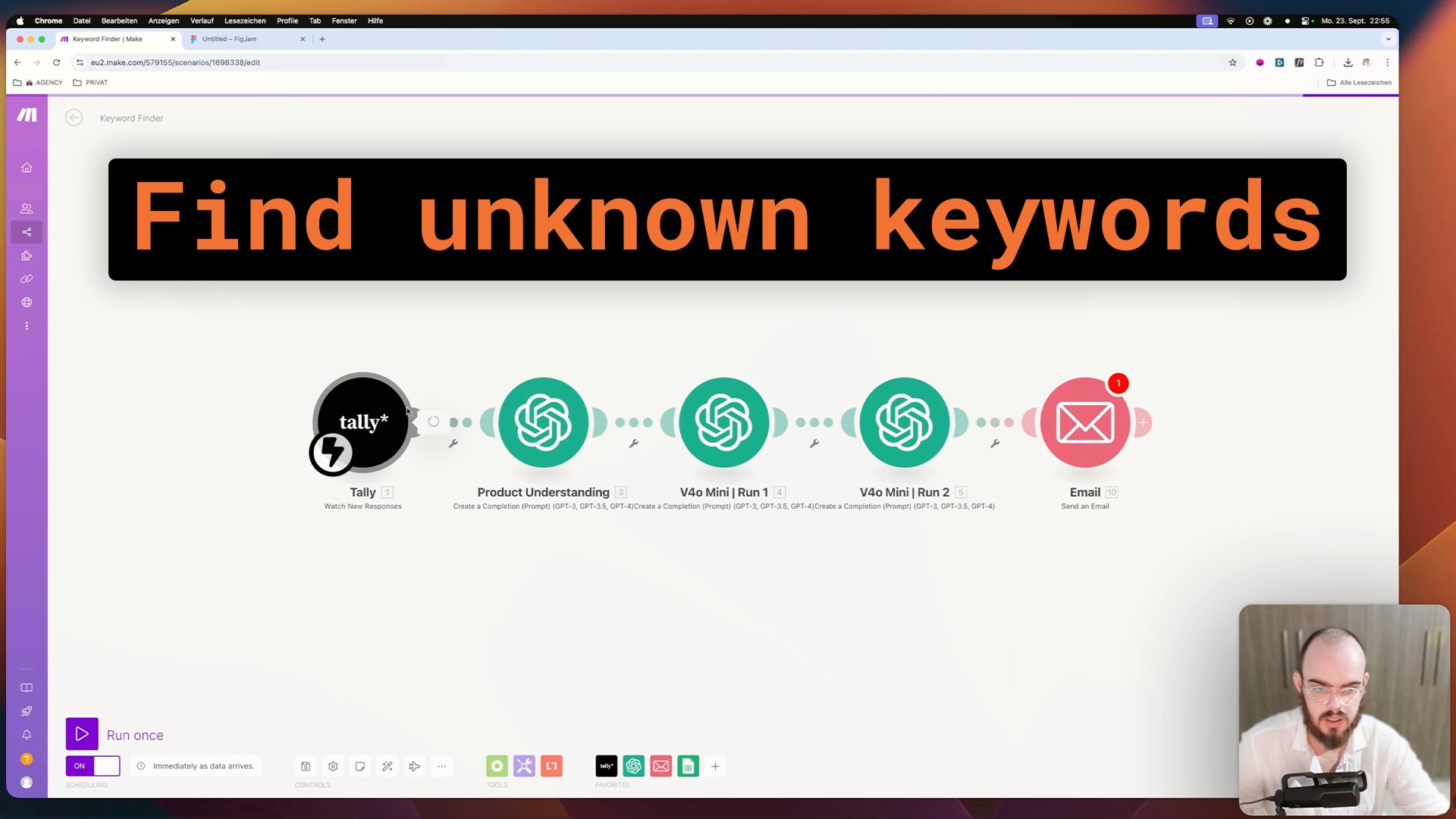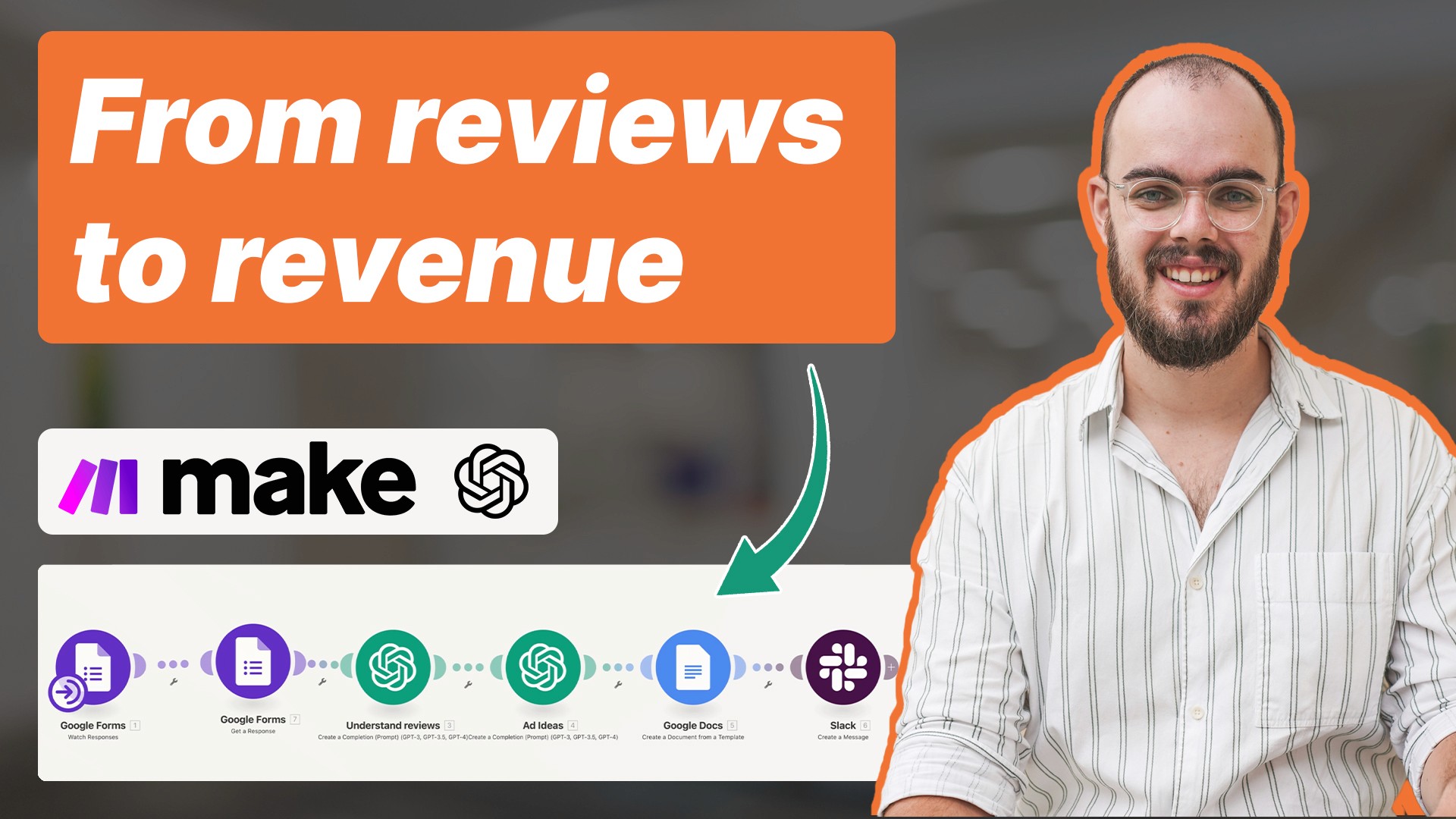How To Automate Your Podcast
Oct 2, 2024
How to Automate Your Podcast Process Using AI Tools
The world of podcasting has evolved tremendously in the past few years. With the emergence of Artificial Intelligence (AI) tools, content creators no longer have to spend hours managing repetitive and mundane tasks. Instead, they can focus on what matters the most: creating high-quality content for their audience. In this guide, we’ll explore how to automate your podcast process, covering every stage from recording to publishing. By implementing automation tools like make.com, you can save time, minimize errors, and streamline your podcast production.
Introduction to Podcast Automation
Automation is changing the landscape of content creation. For podcast producers, managing the entire workflow, including editing, uploading, scheduling, and publishing, can be overwhelming. Traditionally, these tasks require multiple steps and tools, leading to wasted time and potential burnout. With AI tools, this can be fully automated, allowing podcasters to focus on creating content rather than managing it.
In this article, we’ll delve into how you can use tools like make.com to automate various stages of your podcast process. From generating show notes and episode descriptions to scheduling uploads and more, AI can handle almost everything. By the end of this article, you’ll have a step-by-step understanding of how to integrate automation into your podcasting workflow.
Why Automate Your Podcast?
There are several compelling reasons to automate your podcast production:
Save Time: Automation eliminates repetitive tasks such as manually uploading episodes or writing descriptions, freeing up your schedule for content creation.
Reduce Errors: Automated workflows reduce the risk of missing steps or making mistakes in descriptions, titles, or show notes.
Increase Efficiency: By using AI to handle tasks like transcription, you can produce more content in less time, scaling your podcast without compromising quality.
Maintain Consistency: With automated workflows, every episode will have a consistent format, style, and structure, ensuring a cohesive listening experience for your audience.
The Complete Guide to Podcast Automation with AI
Automating Podcast Episode Management
The management of podcast episodes can be a tedious task. From organizing files to creating titles and descriptions, automation can take over these responsibilities. Here’s how you can streamline your podcast episode management:
Upload Your Edited Podcast Episode to Google Drive:
Set up a designated folder in Google Drive where you’ll upload your finished episodes. This is the starting point of your automation process.
Transcribe and Generate Descriptions with AI:
Using AI transcription tools such as Whisper or ChatGPT, the content of your episode can be automatically transcribed and formatted.
Titles and descriptions can be generated based on the content of the transcription, saving you time in brainstorming ideas.
Automate the File Renaming Process:
Set up the workflow to rename files automatically based on the generated title or episode number, maintaining an organized structure in your folders.
Using Make.com for Seamless Podcast Automation
Make.com is a powerful tool for automating complex workflows. It allows you to integrate various services like Google Drive, ChatGPT, and more, to create custom automation scenarios. Here’s how to get started:
Create a New Scenario in Make.com:
Begin by setting up a new scenario and selecting Google Drive as the initial trigger. This will monitor your Google Drive folder for new uploads.
Add a Transcription Step:
Use the OpenAI Whisper tool for automatic transcription. This step will convert your audio into text, which can then be used for creating show notes and summaries.
Generate Titles and Descriptions:
With ChatGPT, set up a workflow that uses the transcribed text to create engaging episode titles, descriptions, and show notes.
Automate Publishing and Scheduling:
Connect your make.com scenario to your podcast hosting platform (such as Spotify or Apple Podcasts) to automate the uploading and scheduling of episodes.
Notify Yourself:
Set up email notifications to alert you whenever a new episode has been processed and uploaded successfully.
Step-by-Step Workflow for Podcast Automation
Set Up the Trigger in Google Drive:
Create a dedicated Google Drive folder and set a trigger for new file uploads.
Download and Process the Uploaded Episode:
Download the file from Google Drive using make.com and pass it through the transcription tool.
Create and Format Episode Transcriptions:
Utilize Whisper AI to create accurate transcriptions and send them to ChatGPT for formatting and extracting key information.
Generate Titles, Descriptions, and Show Notes:
With ChatGPT’s NLP capabilities, generate a compelling episode title, a short description, and detailed show notes.
Automate File Renaming and Organization:
Rename the file based on the generated title and save it back to the Google Drive folder for future reference.
Upload and Schedule the Episode Automatically:
Set up an automation to upload the file to your podcast hosting platform, complete with the generated title and description.
Receive an Email Notification:
Once the entire process is complete, send an email summary of the episode, including the title, description, and a link to the uploaded file.
Benefits of Podcast Automation Using AI
Automating your podcast workflow brings a multitude of benefits:
Efficiency Gains: Completing the entire podcast production process without manual intervention.
Improved Accuracy: Reducing human errors that typically occur during manual processing.
Scalability: Easily managing multiple episodes without increasing workload.
Consistent Quality: Ensuring every episode maintains a high standard of production and presentation.
Tools and Platforms for Podcast Automation
Make.com – A robust platform for integrating different apps and automating workflows.
OpenAI Whisper – For transcribing podcast audio to text.
ChatGPT – For generating episode titles, descriptions, and show notes.
Google Drive – For storing and organizing podcast files.
Spotify, Apple Podcasts, or Anchor – For hosting and publishing your episodes.
FAQs
Can I automate the entire podcasting process?
Yes, from uploading and transcribing to generating show notes and scheduling, you can automate most steps in podcast production using tools like make.com and ChatGPT.
Which AI tool is best for podcast transcription?
OpenAI Whisper is a popular choice due to its high accuracy and flexibility in handling different file formats and languages.
Is it possible to schedule podcast uploads automatically?
Yes, with the right integration, make.com can automatically upload and schedule episodes on platforms like Spotify or Apple Podcasts.
What do I need to get started with podcast automation?
A make.com account, access to OpenAI tools, a Google Drive account, and a podcast hosting platform are essential to setting up your automation.
Can AI generate accurate show notes?
Yes, AI tools like ChatGPT can generate detailed and structured show notes based on the transcription of your podcast.
Are there any costs associated with using AI for podcast automation?
While some tools like make.com have free versions, using AI modules like OpenAI might incur minimal costs, depending on usage.
Conclusion
Automation is the future of content creation, and podcasting is no exception. By leveraging tools like make.com and OpenAI, you can automate everything from transcribing to scheduling, freeing up your time to focus on creating engaging content. With the right setup, your podcast production will run smoothly and efficiently, delivering high-quality episodes consistently.
If you're ready to take your podcast to the next level, start integrating these automation tools today and watch your productivity soar!
Suggestions for Inbound and Outbound Links:
Inbound Links: Link to articles on creating engaging podcast content, tips for optimizing podcast titles, and guides on podcast marketing strategies.
Outbound Links: Link to make.com, OpenAI Whisper documentation, and guides on using Google Drive for file management.